The Significance of SSL Certificates for Small Business Websites

The preventative measures to secure a website have increased over the years, and so has cybercriminals’ creativity.
For years, tech giants like Google have funded immense efforts to make the web a safer place. Part of that particular measure is encouraging website owners to use the HTTPS (HTTP+SSL) protocol. It enables encrypted browsing, ensuring that the requested data is transmitted securely.
So, let’s begin with the fundamental question.
What is an SSL Certificate?
When you run an online business, i.e., sell services or products to your customers online, you may have plenty of accountable information, including customers’ contact and card details, etc., saved on your website. You are incumbent to protect that data.
SSL (stands for Secure Sockets Layer) is a standard technology that establishes a secure internet connection between two systems involved in the exchange. Thus, safeguarding the sensitive data from cybercriminals from reading and modifying.
This is why it is essential today to have an SSL certificate installed.
Fundamental differences between SSL and non-SSL secured website
The primary difference (and the only one that counts anyway) is security. As mentioned above, SSL is a data file that encrypts the communication between a server and a browser.
Hence, a website with no SSL certificate is like driving without wearing a seatbelt. You will be fine for as long as you don’t come face to face with a misfortunate event.
How does an SSL Certificate Work?
Let’s understand this by creating a user’s journey with an SSL-secured website.
- When a user accesses a website, the browser requests the website’s server to identify itself for forming a secure SSL connection.
- In response, the server sends its copy of the SSL certificate (inclusive of its public key).
- The browser verifies the certificate, and upon successful verification, it sends an encrypted symmetric session key.
- The server activates the session by using its private key. Thus, the user’s interaction with the website is converted into an unreadable string of characters.
- For example - if the user submits a password like 123, it may be converted into ^%jrt5/*u.
- It creates a safe (encrypted) passage between the user and the website.
In technical terms, SSL Certificate functions based on the PKI or PKC. PKI stands for public key infrastructure while PKC for public-key cryptography. They contain two distinct cryptographic keys, Private Key and Public Key, where the former is used for encryption purposes and the latter for decryption.
That means when the information is encrypted using a particular public key, it can only be decrypted using the private key - both are different yet interdependent.
Are all Websites SSL-secured?
The SSL certificate has been around for more than two decades. But you will find plenty of sites that run without SSL certificates or HTTPS protocol.
There are around 1.5 billion websites on the internet. If BuiltWith is to be believed, only 144,959,977 websites around the world use the SSL certificate.
The tech giant Google brought a change in safety measures in 2018 with the release of Chrome 68.
Now, if you are not using an SSL certificate or HTTPS protocol, your website will be marked as “not secured.” Whereas those who have adopted the HTTPS protocol will get green https letters in their URL, that will be visible to the users.
Do You Need an SSL Certificate for Your Website?
If you like to get a straightforward answer, then, “YES, you need it.” If you ask for personal information from your users, you need an SSL certificate to protect their data from theft.
Let’s admit, everything which connects to the internet is vulnerable.
Here are some of the vital stats to help you understand the importance of Secure Sockets Layer certification.
- 21% of the total of 100,000 top-ranked websites (as per Alexa) do not use HTTPS
- 43% of cyber attacks occur on small businesses with non-secured websites
- 60% of small businesses do not sustain the attack and shut down within six months of the cyber-attack
- Around 70% of users prefer to browse only secure websites and look at safety sign or trust symbols
If you are running a small business, you need to accept the hard fact - that there aren’t many people out there who trust you. Building trust amongst your users is one of the most significant challenges, and having an SSL Certificate for your website is the need of the hour.
Top Benefits of the SSL Security
There are plenty of advantages of using SSL Certificates or HTTPS protocol for your website. Here are some of the top reasons to count on.
A Layer of Data Protection
SSL will protect Information like users’ log-in details, card details, and other confidential data through an encrypted connection.
Builds Trust and Credibility
As you have read earlier, 70% of visitors are suspicious and looking for a sign of reliability when logging in to any website. SSL certificate helps you gain the visitor’s trust by giving your website a security padlock indicating that they’re accessing a secured connection.
SEO Benefits
Google boosts the ranking of the sites with HTTPS protocol under the HTTPS Everywhere initiative by Google. However, you are advised not to be widely dependent on SSL certificates for SEO rankings. It will just give you an edge over the competitors who do not have SSL certificates. Ensures Safety
Ensures Safety
A single SSL certificate will not only help you protect your domain but also boost the morale of your customers who are willing to pay using their cards. In short, it is a must-have for a website involved in business trades.
If you have many subdomains within your domain, we recommend having a Wildcard SSL certificate to protect them all.
Types Of SSL Certificates
A trusted third-party called a Certificate Authority (CA) issues SSL certificates to websites, which comes with various SSL validation levels. If you are considering buying an SSL certificate for your business website, it’s essential to be familiar with and know which one to install.
- Extended Validation (EV) SSL Certificate
- Organization Validated (OV) SSL Certificate
- Domain Validation (DV) Certificate
- Wildcard SSL Certificates
- Unified Communications (UCC) SSL Certificate
- Single Domain SSL Certificate
Extended Validation (EV) SSL Certificate
An Extended Validation Certificate is considered the highest-ranking and most expensive SSL certificate type that displays the HTTPS followed by its name and the country code on the browser’s address bar when installed.
The Extended Validation Certificate distinguishes the site from a malicious one by displaying its name in the address bar. The website owner needs to go through a standardized identity verification process to validate his/her exclusive rights to the domain.
EV SSL certificates are essential for high profile websites that collect sensitive data from users. They need identity assurance to build trust amongst users.
Organization Validated (OV) SSL Certificate
The Organization Validation SSL certificate helps the website encrypt users’ data and sensitive information during the transaction. It is essential to validate a business’s credibility with high assurance (almost similar to Extended Validation Certification).
It also showcases the website owner’s information (business name) in the address bar to distinguish from malicious or HTTP sites.
OV SSL Certificate is essential for commercial or public-facing websites to assure customers that their shared information remains confidential. A substantial validation process is required to obtain an OV SSL certificate. After a brief inspection by a Certification Authority (CA), the OV SSL certificate will be issued.
Domain Validation (DV) Certificate
With the low assurance and minimal encryption, a Domain Validation SSL Certificate is typically useful for blogs or informational websites. It also requires a minimal validation process to obtain a DV SSL certificate. The CA (Certification Authority) will send an email to the website owners who need to revert to prove the domain ownership.
The DV SSL certificate is also one of the least expensive and fastest SSL certificate types that can be obtained.
The only visible change is that the browser’s address bar only displays HTTPS and a padlock with no business name.
If you are not collecting any critical information from your users, then this SSL certificate type is the best fit for you.
Wildcard SSL Certificates
When you have to secure a base domain with unlimited subdomains, a Wildcard SSL certificate is what you need. It’s cheaper than other SSL certificate types and also preferable to purchasing various single-domain SSL certificates.
You get an asterisk * as part of the common name, representing any valid subdomains with the matching base domain.
For instance, when an example.com is a common name, the SSL certificate can be utilized and installed for “netclues.example.com, list.example.com, etc.
Unified Communications (UCC) SSL Certificate
Unified Communications Certificates (UCC) are the same as Wildcard SSL or Multi-domain SSL certificates, though the UCCs were initially designed to secure Microsoft Exchange and Live Communications servers. It is available for any website owner today. A single certificate is issued by CA to ensure multiple domain names.
Is SSL good for SEO?
As mentioned above, its impact does not count much, but it gives an edge over your (non-SSL) competitors. In 2014, Google announced HTTPS as a ranking factor to implement advanced secure connections for users.
Google rarely reveals any of its ranking factors, but switching to HTTPS will get your website some brownie points.
A survey by Moz, conducted soon after Google’s announcement, found that most users still do not even have plans to switch to the HTTPS version. Take a look at the result here.
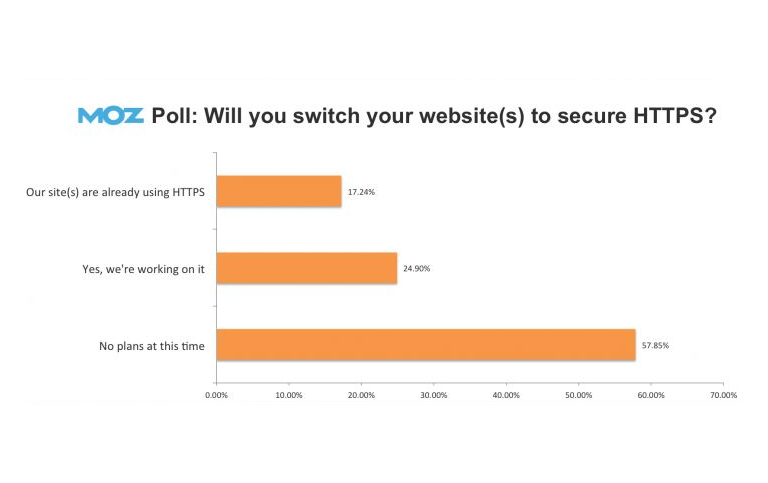
Image Source: Moz
Hence, getting the SSL certificate will undoubtedly give you a headstart over some, if not all, of your competitors.
Where Do I Buy an SSL Certificate?
There are plenty of options to buy SSL certificates for your business website, but you need to ensure that you are buying from a trusted and established vendor.
For example, Netclues has been offering services for more than ten years now and has served more than 5000 clients with various services and products. You definitely would benefit from our expertise and receive suggestions for your website’s best fit.
Final Thoughts
Would you leave your home’s door open knowing that thieves are waiting for just the opportunity? The same applies here. An SSL certificate is an added layer of security for your website. Let the experts at Netclues help you install your website’s SSL certificate.

Jay Mehta is the Internet Marketing & Sales Executive at Netclues for over a decade. Jay has been a marketer, content writer, blogger, advertiser, project manager and a knowledge base for several business in the Cayman Islands and he has had many publications in the industry.
Netclues Awards & Recognition
At Netclues we intent on being a company that the entire community is proud of. We invest greatly in people & technology. We have some extremely talented people who work with us to give our clients exceptional products & service. We never satisfy with “good enough” we always aim for perfection & excellence. We work extremely hard and now and again get recognized for it as well.
About Us
Netclues is a team of web development experts, who came together years ago with a vision to offer enterprise and organization level solutions to clients. Equipped with the best people, first hand experience and the best technological backbone of the industry, we bring businesses face-to-face with profitability and an intensive brand awareness. One thing about us, which we feel elation in elaborating, is our capacity to customize


