Web Cookies And Everything About It

Have you ever hesitated to click the ‘accept all cookies’ button while browsing the internet and visiting websites?
If you have, by the end of this blog, you will find answers to every possible question you have about web cookies and what to do about them.
Let's start with the basics.
What Are Web Cookies?
For better understanding, imagine web cookies as a folder storing information about your website activities. In more technical terms, cookies are data codes a website stores on the user’s web browser to provide the user with a more personalized session.
The secondary objective of web cookies is to track if the user visiting the website is a recurring user or a new visitor.
Types Of Web Cookies
1. First-party Cookies:
These cookies are set by the website host to collect user data to monitor things like website traffic and user sessions.
For Example: If you visit a website and allow it to collect cookies, then it means that you have given the host authorization to map your activities on that particular site.
Cookies also play a role in web advertising; if you have ever wondered how you are shown ads related to things you want to buy, Let us solve this mystery.
When websites collect your data in the form of cookies, they share it with advertisers like google. These advertisers use first-party cookies to understand audience behavior and direct targeted ads toward you.
Let’s move on to the next type of web cookies, and learn how other parties utilize your data.
2. Third-party Cookies:
As the name suggests, third-party cookies are not set up by the host website. These cookies are a part of different secondary elements strategically placed on the website. Examples of these third-party elements are chatboxes, social plugins, or ads.
The hosts of websites sell ad space to generate revenue, and when user clicks on live ads or other plugins on websites, a cookie is generated to track user activity.
3. Session Cookies:
One of those necessary cookies the host needs to improve user experience on their site.
The word session simplifies that these cookies will expire as soon as the user exits the website.
So the question is, if the cookies vanish as soon as I leave the site, what’s the purpose of collecting them?
Let’s crack this with an example.
Suppose you are shopping online and have added some products to your cart, but by the time you reach the checkout page, the products are no longer available in your cart.
The above scenario is an example of session cookies missing on the site. The site generates a session ID to store temporary cookies when session cookies are created. The purpose is to remember user actions and assist a user in completing the required objective with which the user visited the site.
The absence of session cookies will result in a miscalculation of website traffic and user session and degrade the user experience.
These cookies are not shared with any third party and remain accessible only to the host until the session lasts.
4. Secure Cookies
Cookies specifically developed to be set by HTTP Websites are called Secure Cookies. These are highly encrypted to prevent any data leaks. An HTTP Only flag is placed in the secure cookie header to prevent any other scripts, such as java, from accessing the cookie.
The secure cookie functions with the help of two headers: Set-cookie & cookie. The set-cookie header creates a secured cookie whenever an HTTP request is generated on the user’s system.
On the other hand, the cookie header is an element of the request generated to validate the match between the secure cookie and the requested path.
5. Persistent Cookies
Also known as Permanent cookies, these data packets remain active long after the user has ended the session and exited the browser.
For example, when your browser provides you with an option to save your credentials to your email to make your future logins easy. The browser creates a persistent cookie and stores your credentials on it.
What Are Your Options?
With law enforcement making digital privacy a priority, the consent of users has become a mandatory requirement for website owners for them to collect & store or share any form of user data.
As a user, you have three options to treat cookies when browsing a website.
1. Accept all cookies
In this option, you grant unrestricted authorization to the host of the website to collect all types of cookies set on a particular website. In other words, if you have chosen this option, the host can track your website activities more swiftly and accurately to map an analysis of your online behavior.
2. Accept necessary cookies
As discussed above, some cookies, like session cookies, are essential for the smooth functioning of the website and to give the user a seamless browsing experience. These cookies do not collect or track any personal information of the users.
3. Decline Cookies
This allows you to restrict the host from tracking your website movements. One of the significant drawbacks of declining cookies is that some hosts won’t allow users to access their websites. Another negative side is that if the user can access the site, they might not be able to receive a satisfactory experience.
Why Are Businesses Using Web Cookies?
There are various reasons for businesses today to use cookies. Still, it all boils down to understanding users’ online behavior and how they interact with different websites, setting a tone for their digital preferences.
Cookies can help business owners analyze visitors using many parameters. Let us explore some of them.
1. Digital platforms are mainly used to generate revenue by attracting customers online, also known as lead generation. In order to track how and from where a lead on the website is generated, hosts set cookies to figure out and bifurcate the leads into different categories like organic, paid, backlinks or referrals.
2. After classifying leads into categories, businesses use cookies to track how users engage with websites and monitor how many pages a single user visits and how much time is spent on each page. Based on the time a user spends and the number of pages he views, the host segregates the user into its customer funnel and sees if the user is a potential customer.
3. Visitors' details and patterns are vital as it allows site owners to concentrate their engagement on the most critical traffic channels and web pages and regularly use the data to restructure their marketing techniques.
4. Cookies play an influential role in improving the user experience, and hosts collect cookies to make browsing easier for visitors.
Why Is Cookie Consent Important To Show On Your Business Website?
Cookie Consent refers to the choices given to users on how or whether they want the host and other elements present on the website to collect their data on a website.
The General Data Protection Regulation (GDPR) regulations by the European Union and certain acts in the US have made cookie consent mandatory on business websites keeping data privacy concerns in mind. As a result of laws changing in these countries, other nations have also started following the same pattern to match the industry standards.
Other than the fact that it is a mandate from some organizations, cookies consent also acts as a bridge of trust between the website host and the user.
In a report by SAP Hybris on the reasons behind users disengaging with brands, it was observed that 80% of consumers agreed to cut ties with brands & businesses who share sensitive user information without their prior consent.
With so many businesses setting up shops on digital platforms, the share of trust percentage among the target audience has now been divided, pushing brand owners to work more closely towards satisfying user expectations with a more solution-oriented approach.
Times You Should Review Or Decline Cookies
1. Unencrypted websites
The first red flag when it comes to cookies is an unsecured website. You, as a user, are highly vulnerable to a data leak when browsing on unencrypted sites.
2. Third-party cookies
Third-party cookies are secondary elements on a website not owned by the host. While some third-party cookies are harmless, others can be lethal to your personal information. To be more secure, reviewing these cookies when prompted with the cookie consent option is advisable.
3. Listen to your Anti-virus
Antiviruses are designed to detect potential threats online and prevent them from tracking your information or damaging data on your computer.
How To Set Up Cookie Consent On Your Website?
Setting a Cookie Consent on your website requires you to work with web developers and set up plugins. In layman’s language, a fair amount of coding is required in the backend for a consent popup to appear on the website.
Here’s how you can assemble a cookie consent popup with HTML.
Firstly, define the elements of HTML to construct a popup dialog.
- The Accept button initializes the acceptCookieConsent() that will be defined in the javascript section.
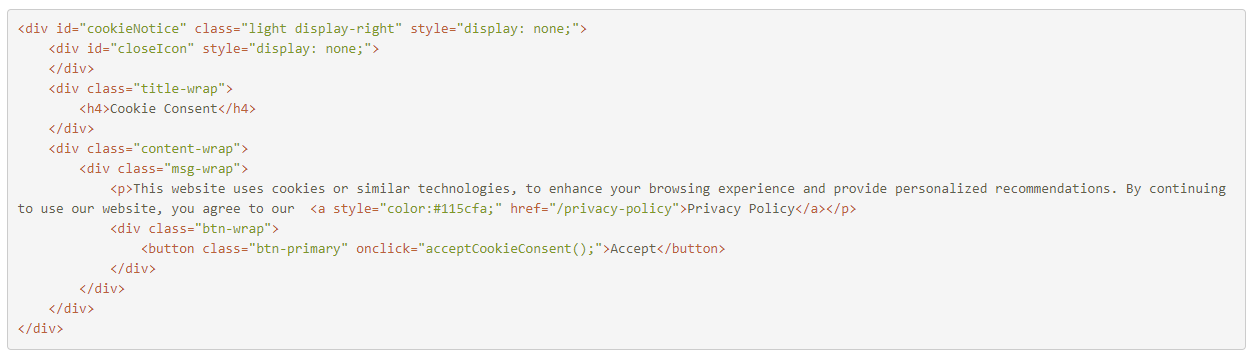
Exhibit Cookie Consent Popup with JavaScript
The javascript cookies are used to manage the visibility of the cookie consent popup.
- setCookie() – Create cookies with document.cookie property.
- deleteCookie() – Delete cookies with document.cookie property.
- getCookie() – Read cookies with document.cookie property.
- acceptCookieConsent() – Set cookie acceptance flag in JavaScript Cookies and hides Cookie Consent Popup for the next 30 days. This function triggers when the user accepts the cookie on the consent popup.
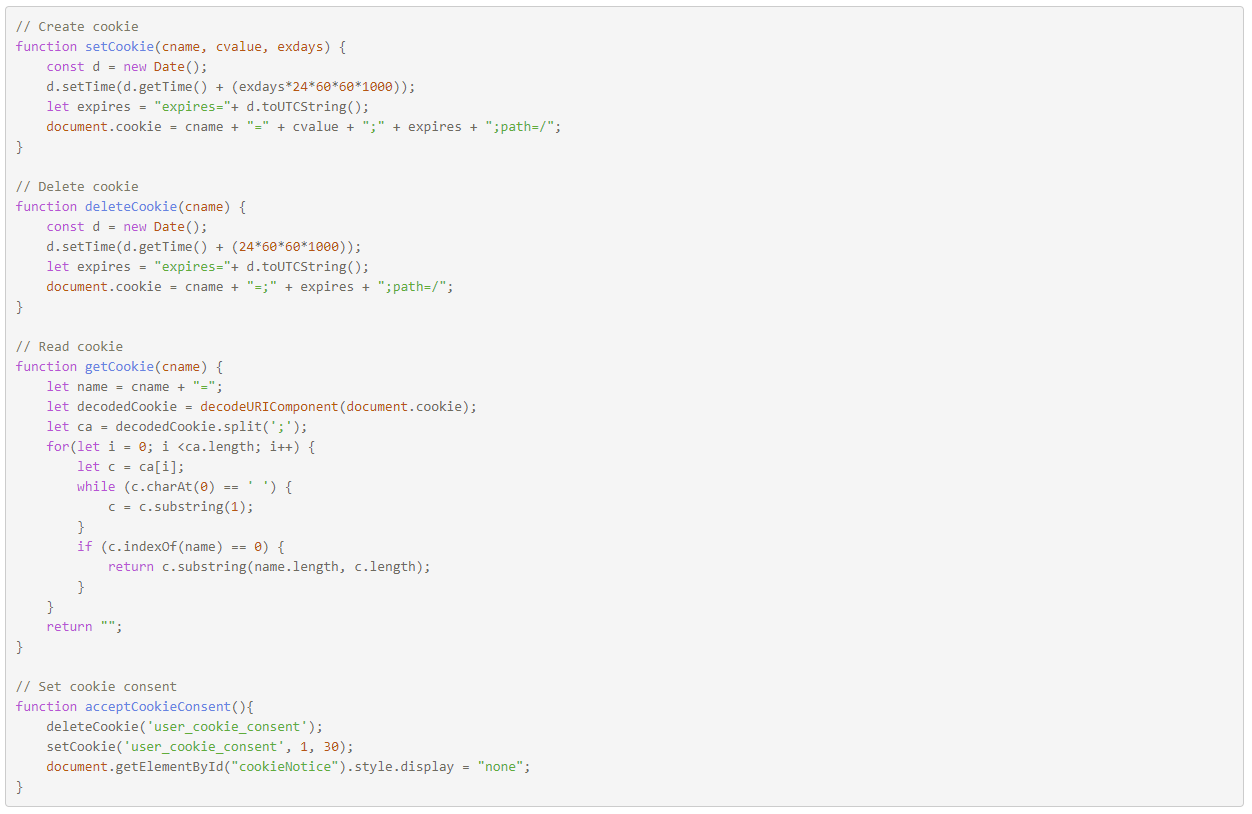
The subsequent code will stem the cookie acceptance flag in JavaScript Cookies when the web page is loaded.
If the user already provides the consent, it will conceal the Cookie Consent Popup. Otherwise, the Cookie Consent Popup will be shown.
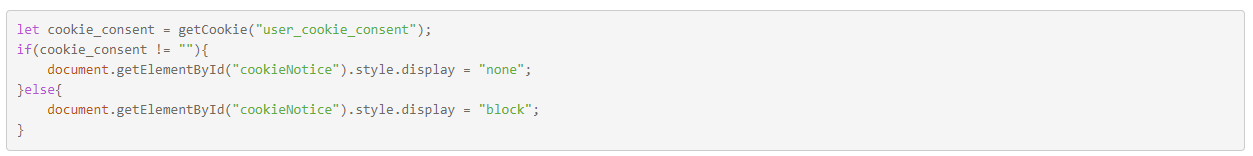
Conclusion
Every coin has two sides, and it is again true when it comes to cookies. Cookies are a part of the foundation required to provide a safe and secure user experience. On the other hand, these are a tool for website owners to measure the audience's behavior to make business decisions.
Whichever side of the court you are on if you are a business, cookie consent is a part of a larger data protection requirement, and Netclues can assist you with understanding the roots of it and even help set up cookies on your website.
Netclues Awards & Recognition
At Netclues we intent on being a company that the entire community is proud of. We invest greatly in people & technology. We have some extremely talented people who work with us to give our clients exceptional products & service. We never satisfy with “good enough” we always aim for perfection & excellence. We work extremely hard and now and again get recognized for it as well.
About Us
Netclues is a team of web development experts, who came together years ago with a vision to offer enterprise and organization level solutions to clients. Equipped with the best people, first hand experience and the best technological backbone of the industry, we bring businesses face-to-face with profitability and an intensive brand awareness. One thing about us, which we feel elation in elaborating, is our capacity to customize


